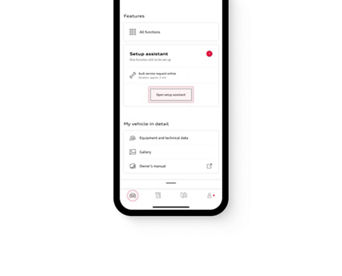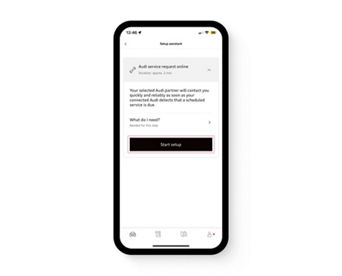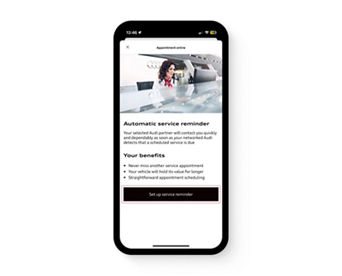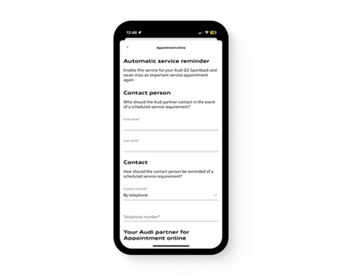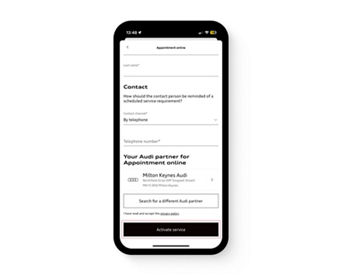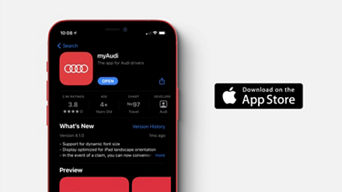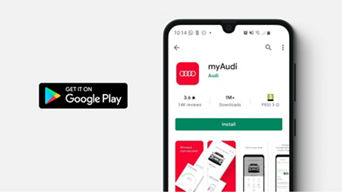FAQs
How do I set up Automatic Service Reminder?
With Audi Connect's Automatic Service Reminder you'll never miss a service appointment again. Your car can automatically send vehicle and service data to your preferred Audi Centre so they can conveniently organise your service for you. You will need to have the myAudi app set up first before you can up service reminders.
Keeping life simple with Automatic Service Reminders

Get the myAudi app
Need help?
We have a dedicated myAudi team on hand 24/7 to help with any questions you may have.
Automatic Service Reminders not available on TT, R8 or Q4 e-tron models built before February 2025.