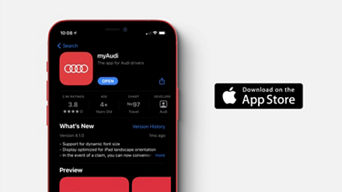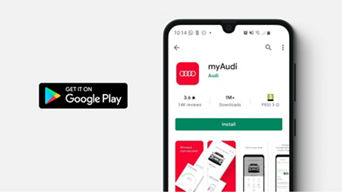FAQs
Connecting your A1, A3, A4, A5, A6, A6 e-tron, A7, A8, Q3, Q4 e-tron, Q5, Q6-etron, Q7, Q8, Q8 e-tron, e-tron and e-tron GT
Make the selection that fits your Audi to see the correct instructions on how to connect. If you did not receive a key tag or QR activation card, please contact your local Audi Centre for assistance or contact our dedicated support team by calling 0800 279 2884 or emailing digitalsupport.uk@audi.de
Get the myAudi app
Need help?
We have a dedicated myAudi team on hand 24/7 to help with any questions you may have.
Features can vary by model and trim and may require the purchase of additional options and services. Not all features highlighted are available for all models. The information on this page relates to new cars only. For more information please speak to your local Audi Centre: https://www.audi.co.uk/uk/web/en/locate-a-centre.html. For full terms and conditions please visit here: https://www.audi.co.uk/uk/web/en/owners/terms-and-conditions.html.