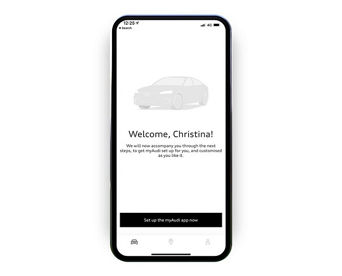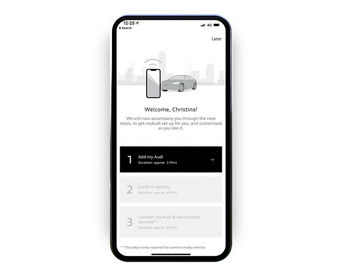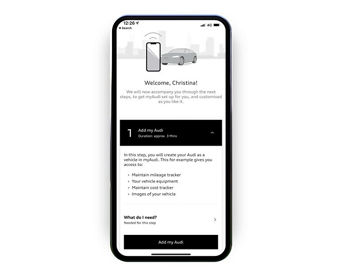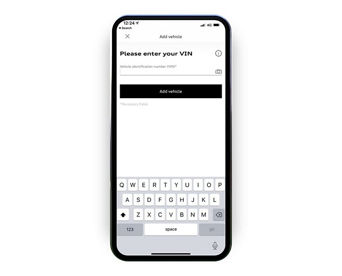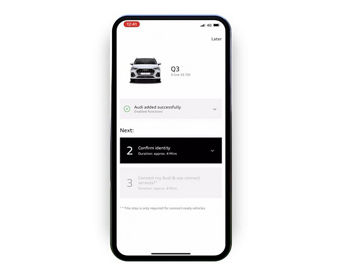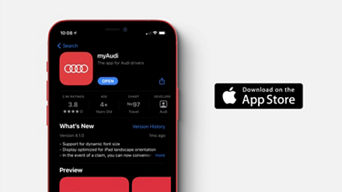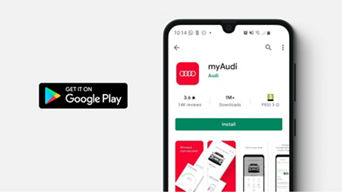FAQs
Where do I find my VIN number?
A VIN (Vehicle Identification Number) is a 17 digit code that is unique to a specific car. For example, it might start WAUZZZ. This is printed in various places in your car such as the bottom corner of the windscreen on the passenger side, on your V5 registration document and may have been given to you on your delivery/handover paperwork. One method of adding your new car to your myAudi app is to key in the VIN or take a photo of it. Please follow the steps below if you have your VIN. To save you looking for your VIN, simply log in to your car’s MMI (infotainment system) using the same email address and password you used when setting up myAudi. This will add your vehicle to the app automatically, without the need to enter your VIN.
Get the myAudi app
Need help?
We have a dedicated myAudi team on hand 24/7 to help with any questions you may have.